When it comes to managing your Joomla site, understanding the backend settings is crucial. Think of it as the engine of a car; without knowing how it works, you can’t drive it efficiently. Start by familiarizing yourself with the dashboard, which offers a snapshot of your site’s performance and activity. From here, you can access various components like users, menus, and content management, making it easier to navigate through your site’s intricacies.
One of the first things you’ll want to tackle is user roles. Joomla allows you to create different user groups, each with specific permissions. This is vital for maintaining security and ensuring that only authorized personnel can access sensitive areas of your site. For example, you might have administrators who manage everything, while editors only handle content. This layered approach not only enhances security but also streamlines workflow.
Next, let’s talk about menus. A well-structured menu can significantly improve user experience. Use parent and child menu items to create a logical hierarchy that guides visitors through your site effortlessly. Remember, a confused visitor is likely to leave your site faster than a speeding bullet!
Lastly, don’t forget about system configurations. Regularly check your settings to ensure that everything runs smoothly. This includes optimizing your database, managing extensions, and ensuring that your site is backed up regularly. By keeping these elements in check, you can navigate Joomla like a pro, ensuring your site remains robust and user-friendly.
Optimizing Joomla Performance
When it comes to optimizing your Joomla website, think of it as tuning up a high-performance sports car. You want every part to work in perfect harmony to achieve the fastest lap time possible. To kick things off, caching is your best friend. By enabling caching, you can drastically reduce the loading time of your pages. This means your visitors won’t be left staring at a loading screen, and you’ll likely see an uptick in user engagement.
Next up, let’s talk about images. Large, unoptimized images can weigh down your site like an anchor. Use tools like ImageMagick or Joomla’s built-in image optimization features to compress your images without sacrificing quality. This not only enhances loading speeds but also improves your SEO ranking, as search engines favor faster websites.
Don’t forget about your hosting environment! Choosing the right host is crucial. A reliable host can make all the difference, much like choosing the right tires for your car. Look for options that offer SSD storage, CDN integration, and automatic backups. These features can significantly improve both the performance and security of your site.
Finally, regularly audit your backend settings. Ensure that your user roles are properly configured, and that you’re only using the necessary extensions. Too many plugins can slow you down, so keep it lean and mean. By following these tips, you’ll not only enhance your website’s performance but also create a smoother experience for your users.
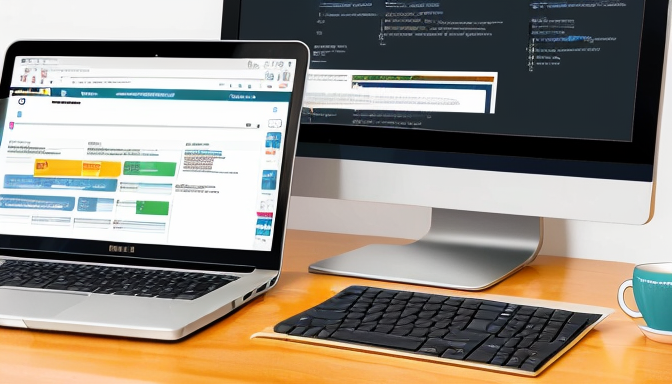
Securing Your Joomla Site
When it comes to , think of it as building a fortress around your digital kingdom. Just like you wouldn’t leave the front door wide open, you need to take proactive measures to protect your valuable content and user data. Here are some essential strategies that will help you lock down your site and keep intruders at bay.
First and foremost, regular updates are your best friend. Joomla frequently releases updates that patch security vulnerabilities. Ignoring these updates is like leaving a window ajar; it invites trouble. Make it a habit to check for updates regularly and apply them promptly. You can enable automatic updates in your Joomla settings to ease this burden.
Next, let’s talk about strong passwords. A weak password is akin to using a sticky note with your combination on it for your safe. Ensure that your passwords are complex and unique. Consider using a password manager to help you create and store them securely. Additionally, implementing two-factor authentication adds an extra layer of protection, making it significantly harder for hackers to gain access.
Finally, consider utilizing security extensions. There are numerous Joomla extensions available that can help monitor your site for suspicious activity, block malicious IP addresses, and even perform regular security audits. A few popular options include:
- Admin Tools
- RSFirewall!
- Joomla! Security Check
By following these steps, you can significantly enhance your Joomla site’s security. Remember, the goal is to create a safe environment for your users while ensuring your content remains protected. After all, a secure site is a successful site!
Frequently Asked Questions
- What is Joomla and why should I use it?
Joomla is a powerful content management system (CMS) that allows you to create and manage websites effortlessly. Think of it as your digital toolbox, giving you the flexibility to build anything from simple blogs to complex e-commerce sites without needing to be a coding wizard!
- How can I optimize my Joomla site for better performance?
To enhance your site’s speed, consider implementing caching, optimizing images, and choosing a reliable hosting provider. It’s like tuning up a car; a little maintenance goes a long way in ensuring a smooth ride for your visitors!
- What are the best practices for securing my Joomla website?
Security is key! Regularly update your Joomla installation, use strong passwords, and install trusted security extensions. Think of it as locking your doors and windows; it’s essential to keep unwanted guests out!
- Can I customize my Joomla site easily?
Absolutely! Joomla offers a plethora of templates and extensions that let you tailor your site to your liking. It’s like decorating your home; you can choose the style that best reflects your personality!