Are you ready to dive into the world of website creation? Joomla is an incredibly powerful Content Management System (CMS) that can help you build a stunning website without needing to be a coding wizard. But before we jump into the nitty-gritty, let’s talk about the basics you need to know. First off, choosing the right hosting is crucial. Think of your hosting provider as the foundation of your website—if it’s shaky, everything else will be too!
Once you’ve selected your hosting, it’s time to install Joomla. Most hosting services offer a one-click installation, making it super easy for beginners. After installation, you’ll need to configure some initial settings. This is like setting up the controls on a spaceship before takeoff—get it right, and you’ll soar through the web!
Now, let’s not forget about understanding the core concepts of Joomla. Familiarize yourself with terms like articles, categories, and menus. These are the building blocks of your site. Articles are your content, categories help organize that content, and menus make it easy for visitors to navigate. Think of it like a well-organized library where every book (or article) has its place!
In summary, getting started with Joomla is all about laying a solid foundation. With the right hosting, a smooth installation, and a grasp of the core concepts, you’ll be well on your way to creating a website that not only looks great but functions seamlessly. So, are you ready to unleash your creativity?
Getting Started with Joomla
Are you ready to dive into the world of website creation? Joomla is an incredible tool that makes building your first website not just possible, but downright enjoyable! Before you jump in, it’s crucial to understand the basics. First things first, you’ll need to choose the right hosting provider. Think of your hosting as the foundation of a house; a solid foundation is essential for everything that comes after. Look for a host that offers Joomla compatibility, good uptime, and customer support.
Once you’ve secured your hosting, it’s time to install Joomla. Most hosting providers offer a one-click installation feature, which is a huge time-saver and makes the process feel like a breeze. After installation, you’ll want to familiarize yourself with the core concepts of Joomla. This CMS operates on a system of components, modules, and plugins. Understanding these elements is like learning the ingredients of a recipe; when you know what each part does, you can create something amazing!
Here’s a quick overview of these core elements:
| Element | Description |
|---|---|
| Components | The main building blocks of your site, handling the bulk of functionality. |
| Modules | Smaller blocks that display content and can be placed in various positions on your site. |
| Plugins | Extensions that add specific features or functionality to your site. |
By grasping these basics, you’re setting yourself up for success. So, roll up your sleeves and get ready to create something fantastic!
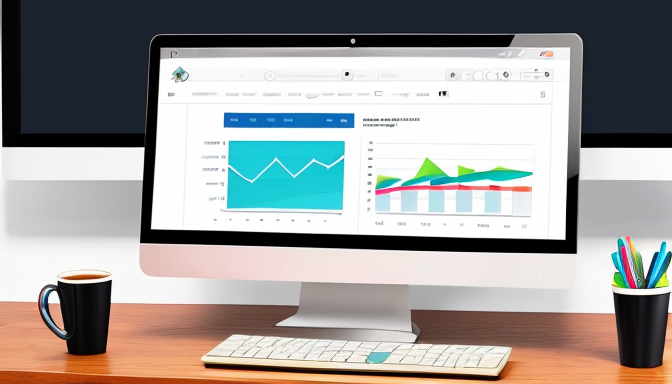
Customizing Your Joomla Site
Now that you’ve installed Joomla, it’s time to make your site truly yours! Customizing your Joomla site is like decorating your new home; it’s where you can express your style and ensure that visitors feel welcome. First things first, you need to choose a template. Think of templates as the foundation of your website’s design. There are countless free and premium options available, so pick one that resonates with your brand. You want something that not only looks good but also enhances user experience.
Once you’ve settled on a template, it’s time to dive into the fun stuff—adding extensions. Extensions are like apps for your website, allowing you to add features such as contact forms, galleries, and social media integration. You can find these in the Joomla Extension Directory, where you can search for what you need. Remember, not all extensions are created equal, so read reviews and check ratings before installing.
Don’t forget about the menus on your site! A well-organized menu is essential for navigation. You want your visitors to find what they’re looking for without feeling lost. Create clear categories and subcategories, and consider how your audience will interact with your content. This is where a little planning goes a long way!
Finally, always keep SEO in mind while customizing. Use keywords in your content and meta descriptions, and ensure your site loads quickly. A well-optimized website not only attracts visitors but also keeps them coming back.
Frequently Asked Questions
- What is Joomla?
Joomla is a powerful content management system (CMS) that allows you to build websites and online applications easily. Think of it as your digital toolbox, enabling you to create everything from simple blogs to complex corporate sites without needing to be a coding wizard!
- How do I install Joomla?
Installing Joomla is a breeze! First, make sure your server meets the system requirements. Then, download the latest version from the official Joomla website. Upload the files to your server, create a database, and follow the installation wizard. Voilà, you’re on your way to building your first site!
- Can I customize my Joomla site?
Absolutely! Joomla is all about customization. You can choose from thousands of templates to change the look of your site and add extensions to enhance functionality. It’s like dressing up your website in the latest fashion!
- Is Joomla good for beginners?
Definitely! While it might seem overwhelming at first, Joomla is user-friendly and has a supportive community. With a bit of practice, you’ll be navigating your way through the platform like a pro!