Are you tired of your Joomla website feeling sluggish and unresponsive? You’re not alone! Many website owners face this challenge, but the good news is that improving your Joomla website’s speed, mobile responsiveness, and search engine visibility is easier than you think. With a few simple tweaks, you can transform your site into a high-speed powerhouse that keeps visitors engaged and coming back for more.
First things first, let’s talk about optimizing your Joomla settings. Adjusting the built-in settings can make a world of difference. For instance, consider disabling unnecessary plugins and modules that may be slowing you down. Each additional element on your site can be like adding extra weight to a runner—lighten the load, and watch them sprint ahead!
Next, let’s dive into the magic of caching solutions. Implementing caching is like giving your site a turbo boost. By storing static versions of your pages, caching reduces the time it takes to load content for your visitors. Imagine serving a hot meal that’s ready to eat instead of cooking from scratch every time someone orders! Popular caching options like Joomla Cache and JotCache can significantly cut down on page load times, enhancing user experience and improving your search engine rankings.
In summary, with a few simple fixes, you can elevate your Joomla website’s performance dramatically. So, why wait? Start optimizing today and watch your site transform into a faster, more efficient online presence!
Optimizing Joomla Settings
Are you ready to take your Joomla website to the next level? Optimizing your Joomla settings is a game-changer when it comes to improving speed, mobile responsiveness, and even search engine visibility. Imagine your site loading in the blink of an eye, captivating visitors before they even think of clicking away! Let’s dive into some proven techniques that can make a world of difference.
First off, consider adjusting your Global Configuration. Navigate to the System tab and tweak your Cache Settings. Enabling caching can significantly reduce server load and enhance page load times. You might also want to check the SEO Settings under the Site tab. Turning on Search Engine Friendly URLs will not only make your links look cleaner but also help search engines crawl your site more effectively.
Another vital aspect is optimizing your Image Settings. Large images can drag your site down. Use tools like ImageMagick or GD Library for image processing, and always compress images before uploading. This small step can lead to a noticeable boost in loading speed.
Lastly, don’t forget about Mobile Optimization. With more users browsing on mobile devices, ensuring your site is responsive is essential. Check your templates and make sure they adapt seamlessly to different screen sizes. A mobile-friendly site not only enhances user experience but also improves your ranking on search engines!
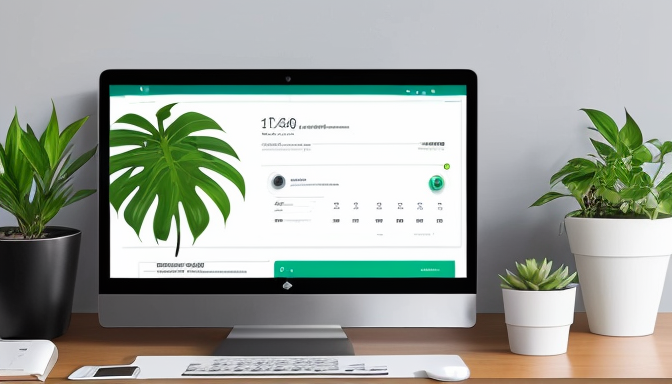
Utilizing Caching Solutions
When it comes to boosting your Joomla website’s performance, caching solutions are like a magic wand that can transform sluggish load times into lightning-fast experiences. Imagine walking into a restaurant where your favorite dish is always ready—no waiting, just pure satisfaction. That’s exactly what caching does for your website. By storing a static version of your pages, caching reduces the need for the server to process requests repeatedly, allowing users to access your content almost instantly.
There are several caching options available for Joomla, each with its unique benefits. Here are some popular solutions you might consider:
- Joomla Cache: This built-in feature allows you to cache pages and reduce database queries. Simply enable it in the Global Configuration settings.
- Browser Caching: By instructing browsers to store certain files locally, you can significantly decrease load times for returning visitors.
- Third-Party Extensions: Tools like JotCache and Cache Cleaner can enhance your caching strategy with advanced options and user-friendly interfaces.
Implementing these caching solutions can lead to remarkable improvements in your website’s speed, making it more mobile-responsive and enhancing its search engine visibility. The faster your site loads, the better the user experience, which can lead to higher conversion rates and improved SEO rankings. So, why wait? Dive into caching and watch your Joomla site soar!
Frequently Asked Questions
- What are the key settings to optimize in Joomla?
To boost Joomla performance, focus on adjusting settings like cache settings, enabling gzip compression, and optimizing database settings. These tweaks can lead to faster loading times and a smoother user experience.
- How does caching work in Joomla?
Caching in Joomla stores a static version of your pages, which means visitors don’t have to wait for the server to generate a new page each time. This can significantly reduce load times, making your site feel snappier and more responsive.
- Can third-party extensions affect Joomla performance?
Absolutely! While extensions can add great features, they can also slow down your site if they’re not optimized. It’s essential to regularly review and remove any unnecessary extensions to keep your site running smoothly.
- Is it necessary to use a CDN for Joomla?
A Content Delivery Network (CDN) can be a game-changer! It distributes your site’s content across various servers worldwide, ensuring faster loading times for users, no matter where they are. It’s definitely worth considering!