Are you ready to embark on an exciting journey into the world of web development? If so, Joomla is your trusty companion! This powerful content management system (CMS) is perfect for beginners who want to create and manage stunning websites without getting lost in the technical jargon. But before we dive into the nitty-gritty, let’s talk about the essentials you need to know to hit the ground running.
First off, choosing the right hosting is crucial. Think of your web host as the foundation of your house; without a solid base, everything else can crumble. Look for a provider that offers one-click installations for Joomla, reliable uptime, and excellent customer support. Once you’ve secured your hosting, it’s time to download Joomla and get it set up on your server. Don’t worry; the process is straightforward, and I’ll guide you through it step by step in the next section.
Now, let’s touch on some core concepts of Joomla. It’s not just about installing software; it’s about understanding how to leverage its features. From user management to customizable templates, Joomla offers a plethora of options that can transform your website into something truly unique. Imagine having the ability to design your site just the way you envision it, without needing to write a single line of code!
Stay tuned as we explore the installation process and the fantastic features that make Joomla a go-to choice for many web developers!
Getting Started with Joomla Installation
Are you ready to embark on your Joomla journey? Installing Joomla is like laying the foundation of a sturdy house; it’s crucial for everything that comes after. First things first, you need to choose the right hosting provider. Look for one that offers PHP and MySQL support, as these are the backbone technologies that Joomla relies on. Popular options include Bluehost, SiteGround, and A2 Hosting, which provide one-click installations to make your life easier.
Once you’ve secured your hosting, it’s time to download Joomla. Head over to the official Joomla website and grab the latest version. After downloading, you’ll need to upload the files to your server. This is where an FTP client, like FileZilla, comes into play. Think of it as your digital delivery service, transporting files from your computer to your web host.
After uploading, you’ll want to configure your initial settings. This involves creating a MySQL database—don’t worry, it sounds more complicated than it is! Most hosting providers offer a user-friendly interface for this. Once your database is ready, you can run the Joomla installation script by navigating to your domain in a web browser. Follow the on-screen prompts, and soon enough, you’ll have a fully functional Joomla site!
To summarize, here are the key steps for a successful installation:
- Choose a reliable hosting provider
- Download Joomla from the official website
- Upload files using an FTP client
- Create a MySQL database
- Run the installation script via your browser
With these steps, you’ll be well on your way to mastering Joomla. So, are you excited to start building your website?
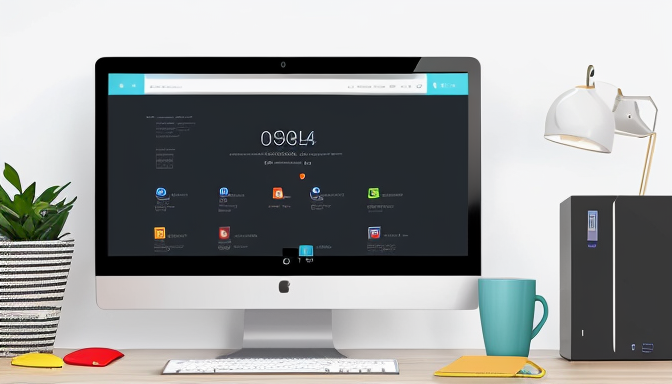
Exploring Joomla Features and Functionality
When you dive into Joomla, you’re stepping into a world of possibilities for your website. This powerful content management system (CMS) is packed with features that cater to both beginners and seasoned developers alike. But what makes Joomla truly shine? Let’s break it down!
First off, one of the standout features of Joomla is its user management system. This allows you to create and manage user accounts effortlessly, giving you control over who can access different parts of your website. Imagine having a community site where you can manage member roles and permissions with just a few clicks! It’s like being the captain of your ship, steering your crew in the right direction.
Another fantastic aspect is Joomla’s extension support. With thousands of extensions available, you can easily enhance your site’s functionality. Whether you need a simple contact form, an e-commerce solution, or advanced SEO tools, Joomla has got you covered. Just think of extensions as the secret ingredients that can spice up your website, making it unique and tailored to your needs.
Template customization is yet another feature that sets Joomla apart. You can choose from a plethora of templates or create your own to match your brand’s look and feel. This flexibility allows you to design a website that not only looks great but also functions smoothly. After all, a well-designed site is like a well-tailored suit—it fits perfectly and leaves a lasting impression!
In summary, Joomla is not just a CMS; it’s a versatile platform that empowers you to build and manage your website effectively. From user management to endless customization options, the features of Joomla are designed to make your website journey as smooth as possible. So, are you ready to explore the endless possibilities that Joomla offers?
Frequently Asked Questions
- What is Joomla?
Joomla is a powerful content management system (CMS) that allows you to build and manage websites easily. It’s perfect for beginners and offers a variety of features to help you create a professional-looking site without needing extensive coding skills.
- How do I install Joomla?
Installing Joomla is straightforward! First, ensure your server meets the necessary requirements. Then, download the Joomla package from the official website, upload it to your server, and follow the on-screen instructions to configure your site.
- Can I customize my Joomla website?
Absolutely! Joomla offers extensive template customization options. You can choose from thousands of free and premium templates or even create your own. This flexibility allows you to tailor your site to fit your unique style and needs.
- What are Joomla extensions?
Extensions are like apps for your Joomla site. They add extra functionality, such as contact forms, galleries, or SEO tools. You can easily install and manage these extensions to enhance your website’s capabilities.
- Is Joomla SEO-friendly?
Yes! Joomla is designed with SEO in mind. It offers features like customizable URLs, metadata management, and various SEO extensions to help improve your site’s visibility on search engines.