Managing a Joomla site can feel like juggling flaming torches while riding a unicycle, but fear not! With the right tips and tricks, you can master the backend settings and make your administrative experience smoother than ever. First off, understanding your user roles is crucial. Each member of your team should have a clearly defined role, ensuring that they have access to only what they need. This not only enhances security but also streamlines workflow.
Next, let’s talk about menus. A well-organized menu structure can be the difference between a user-friendly site and a confusing maze. Take the time to customize your menus, grouping similar content together. This will help both your users and yourself navigate the site with ease. And speaking of navigation, don’t forget about the content! Regularly updating and categorizing your articles keeps your site fresh and inviting.
Finally, pay attention to your system configurations. Regularly check for updates and optimize your settings for performance. This can include adjusting caching settings or optimizing your database. The more efficient your backend is, the more seamless the experience will be for your users. Remember, a well-managed Joomla site is like a well-oiled machine; it runs smoothly and efficiently, allowing you to focus on what truly matters—creating great content!
Optimizing Your Joomla Dashboard
Managing a Joomla site can feel like trying to navigate a maze at times, but with the right strategies, you can turn that maze into a well-organized path. One of the first steps to achieving this is by . Imagine having all your essential tools and features just a click away, making your management tasks not only easier but also more enjoyable!
Start by customizing your dashboard layout. Joomla allows you to arrange modules to suit your workflow. For instance, if you frequently check user activity, place the user management module front and center. This way, you won’t have to dig through menus each time you need to access it. Additionally, consider using shortcuts for the most used features. It’s like having your favorite snacks within arm’s reach when you’re watching a movie!
Don’t forget about user roles. Assigning the right permissions to users can significantly enhance your site’s efficiency. By defining who can access what, you not only streamline operations but also bolster your site’s security. Think of it as giving each user a key to only the rooms they need to enter—no unnecessary wandering around!
Finally, keep your menus organized. A cluttered menu can be overwhelming, much like a cluttered desk. Use submenus to categorize content logically, making it easier for you and your users to find what you’re looking for swiftly. With these tips, your Joomla dashboard will transform into a powerful command center, ready to tackle any challenge.
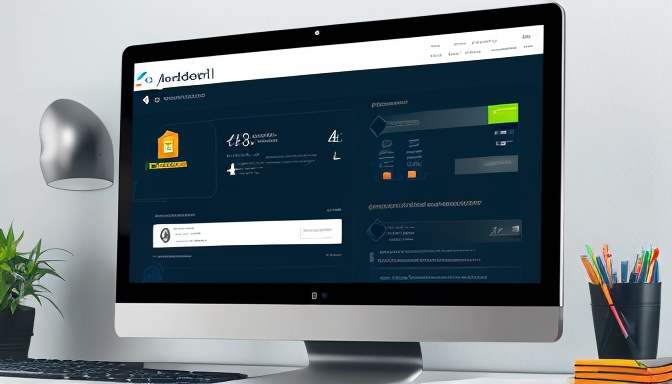
Enhancing Security Measures
This article explores essential tips and strategies for managing Joomla effectively, ensuring a smooth experience for both administrators and users alike.
Learn how to customize and streamline your Joomla dashboard for better efficiency, allowing you to access crucial tools and features quickly.
When it comes to managing your Joomla site, security should be at the forefront of your mind. Just like locking your front door at night, you need to ensure your digital space is safe from prying eyes. Start by regularly updating your Joomla installation and all extensions. This is akin to getting regular check-ups for your car; it keeps everything running smoothly and prevents breakdowns.
Another vital aspect is managing user roles and permissions. Not everyone needs the keys to the kingdom. By assigning appropriate roles, you can limit access to sensitive areas of your site. For instance, only give admin access to those who absolutely need it. This way, you minimize the risk of accidental or malicious changes.
Consider implementing two-factor authentication (2FA). This extra layer of security is like having a bouncer at your club; it ensures that only verified users can enter. Additionally, regularly back up your site. Think of backups as your safety net; if something goes wrong, you can easily restore your site to its former glory.
Finally, monitor your site’s activity. Tools like security extensions can help you keep an eye on suspicious behavior. Remember, an ounce of prevention is worth a pound of cure!
Frequently Asked Questions
- What is Joomla?
Joomla is a powerful content management system (CMS) that allows you to build websites and online applications. It’s user-friendly and flexible, making it suitable for both beginners and experienced developers.
- How can I optimize my Joomla dashboard?
You can optimize your Joomla dashboard by customizing the layout, rearranging the icons, and adding shortcuts to frequently used features. This way, you can access everything you need with just a few clicks!
- What are some essential security tips for Joomla?
To enhance your Joomla site’s security, always keep your software updated, use strong passwords, and regularly back up your data. Implementing these measures is like locking your doors and windows to keep your home safe!
- Can I extend Joomla’s functionality?
Absolutely! Joomla offers a variety of extensions and plugins that can help you add new features and functionalities to your site. Think of them as tools in a toolbox, ready to help you build the perfect website!
- Is Joomla suitable for e-commerce?
Yes, Joomla can be an excellent choice for e-commerce sites! With the right extensions, you can set up a fully functional online store that’s easy to manage and navigate.