As a Joomla administrator, navigating the backend can sometimes feel like walking through a maze. You might think you have everything under control, but common pitfalls lurk around every corner. From mismanaging user roles to neglecting menu configurations, these mistakes can lead to significant issues that affect your website’s performance and security. So, how can you avoid these traps and ensure a smoother Joomla experience?
Firstly, it’s essential to understand that user roles play a pivotal role in your site’s security. Granting excessive permissions can open the door to unauthorized access, while too few can hinder your team’s productivity. Always assess the level of access each user truly needs. For instance, if you have a content manager, they shouldn’t have admin rights. A good practice is to use the principle of least privilege—give users only the access they require.
Next up, we have menu management. A cluttered menu can confuse your visitors and lead to a poor user experience. It’s vital to regularly review and streamline your menus, ensuring that they are intuitive and easy to navigate. Think of your menu as the roadmap for your site; if it’s convoluted, users will get lost.
Lastly, don’t overlook system configurations. Keeping your Joomla installation and extensions updated is crucial. Just like a car needs regular maintenance to run smoothly, your website requires updates to stay secure and efficient. Make it a habit to check for updates and apply them promptly.
By being aware of these common pitfalls and implementing best practices, you can enhance your Joomla management skills and create a more secure and user-friendly website.
Understanding Common Mistakes
When it comes to managing your Joomla site, is half the battle won. Many Joomla administrators find themselves caught in a web of issues that could have been easily avoided. For instance, one of the most prevalent mistakes is neglecting backend settings. Failing to configure these settings not only hampers your site’s performance but can also lead to security vulnerabilities.
Another frequent pitfall involves mismanaging user roles. It’s essential to assign the right permissions to users to prevent unauthorized access. Imagine leaving your front door unlocked; you wouldn’t do that, right? The same logic applies to your website. By ensuring that each user has the appropriate access level, you safeguard your site from potential threats.
Menus and content management are also areas where mistakes can occur. Many administrators overlook the importance of menu structure, which can confuse users and lead to a poor experience. A well-organized menu is like a well-marked map; it guides visitors effortlessly through your site. Additionally, regularly updating content is crucial. Outdated information can mislead users and damage your site’s credibility.
Finally, let’s not forget about system configurations. Regularly checking and updating these settings can prevent compatibility issues and enhance your site’s overall functionality. By being proactive and aware of these common mistakes, you can create a smoother, more efficient Joomla experience.
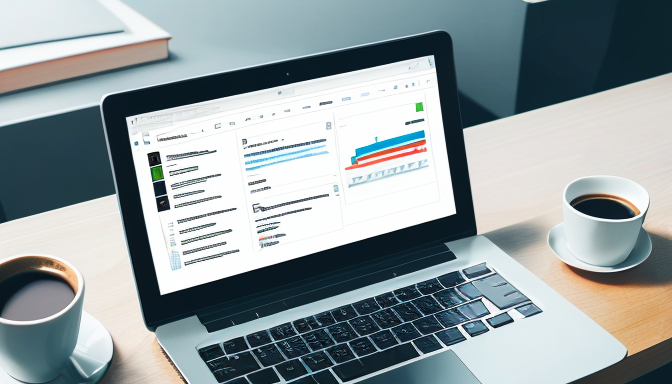
Best Practices for Joomla Management
Managing your Joomla site effectively is like navigating a ship through a stormy sea; without the right tools and knowledge, you might find yourself lost. To ensure your Joomla experience is smooth sailing, it’s essential to focus on a few best practices that can significantly enhance your site’s performance and security.
First and foremost, regular updates are key. Keeping your Joomla version, extensions, and templates up to date not only enhances functionality but also fortifies your site against security vulnerabilities. Think of updates as your site’s armor against potential threats. Without them, you’re leaving your site exposed!
Next, managing user roles is crucial. Assigning appropriate permissions ensures that only trusted individuals can make significant changes to your site. This not only protects your content but also enhances overall site management. For instance, limit admin access to only those who need it, while allowing more general users to access only the features necessary for their roles.
When it comes to menus and content, organization is everything. Ensure that your menus are intuitive and that content is categorized effectively. This not only aids in user navigation but also improves SEO, making it easier for search engines to index your site. A well-structured site is like a well-organized library; visitors can find what they need quickly!
Finally, don’t overlook your system configurations. Regularly review your settings to optimize performance. Use tools like caching and database optimization to enhance loading times and user experience. Remember, a fast site is a happy site, and happy users are likely to return.
Frequently Asked Questions
- What are the most common mistakes Joomla administrators make?
Many Joomla admins often overlook updates, which can lead to security vulnerabilities. Others might misconfigure extensions, causing functionality issues. It’s essential to stay on top of updates and properly configure your tools to keep your site running smoothly.
- How can I improve my Joomla site’s security?
To enhance security, regularly update your Joomla version and extensions. Use strong passwords, enable two-factor authentication, and consider installing security plugins. Think of it like locking your doors; the more barriers you have, the safer your home—or in this case, your website!
- What are some best practices for Joomla management?
Implementing a regular backup schedule is crucial. Additionally, familiarize yourself with the Joomla community for support and resources. Treat your site like a garden; regular maintenance and attention will keep it thriving!
- How can I optimize my Joomla site’s performance?
Optimize images, use caching, and minimize the use of heavy extensions. These steps can significantly improve loading times. Think of your site as a race car; every little tweak can make it faster and more efficient!